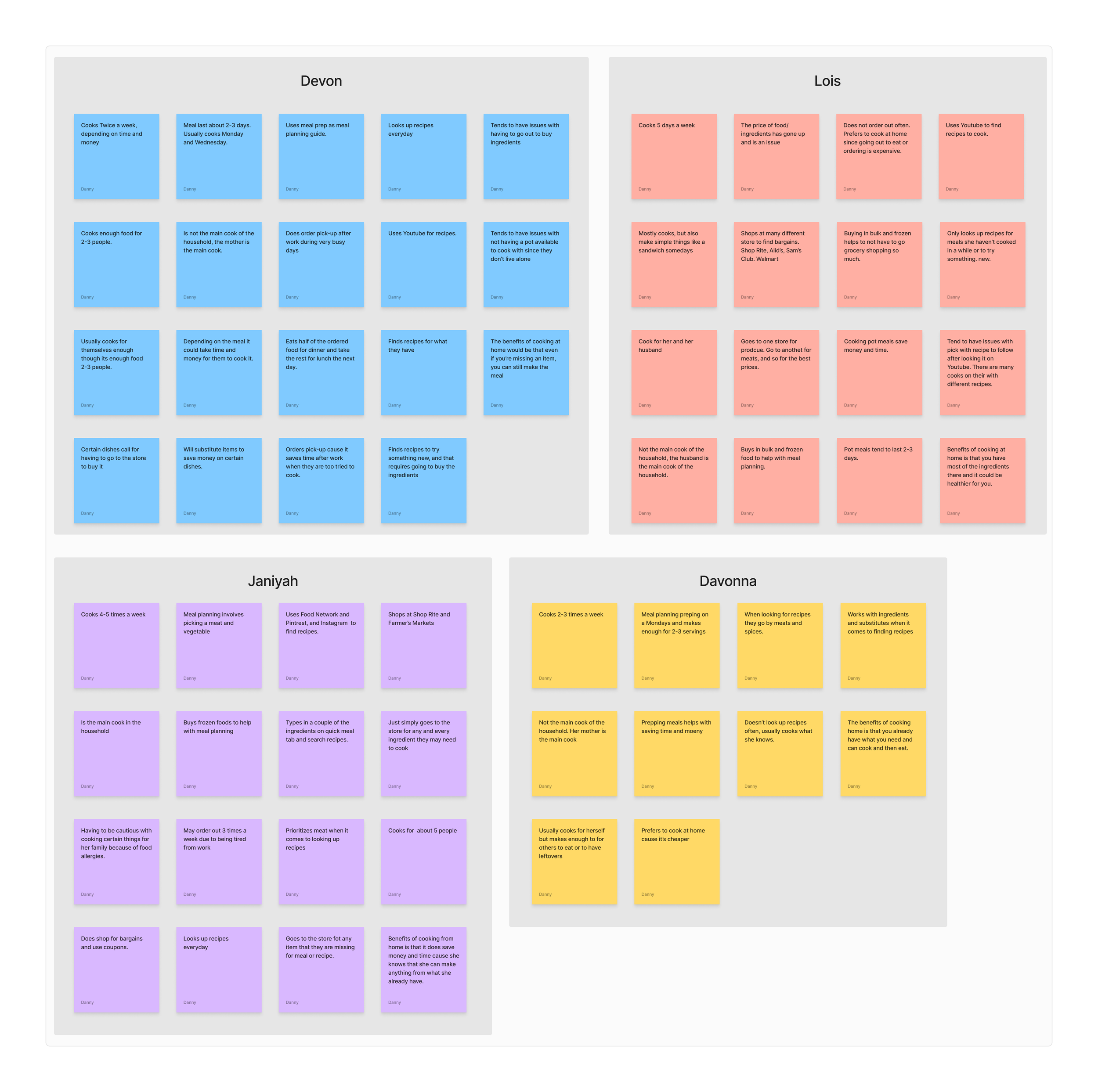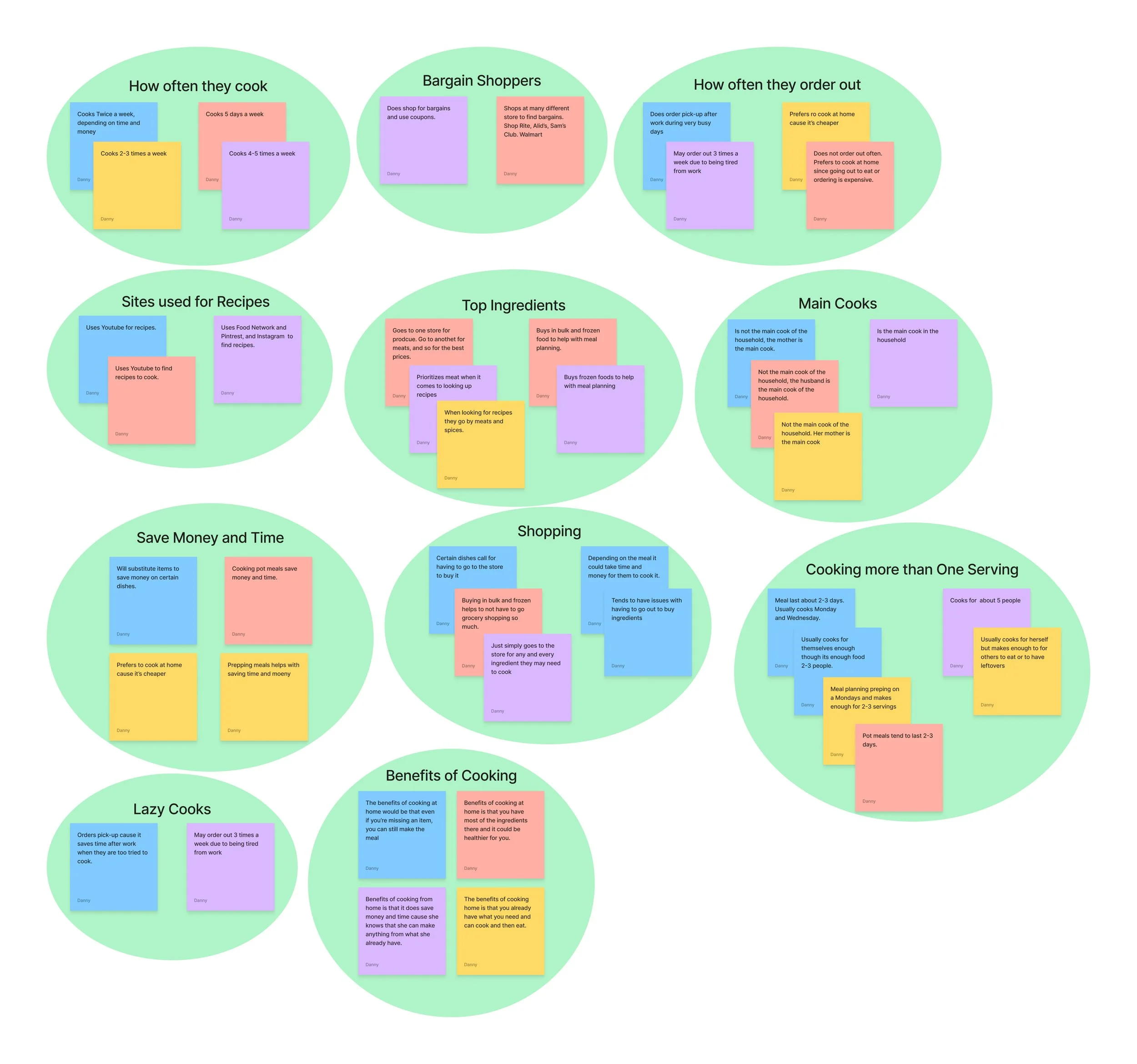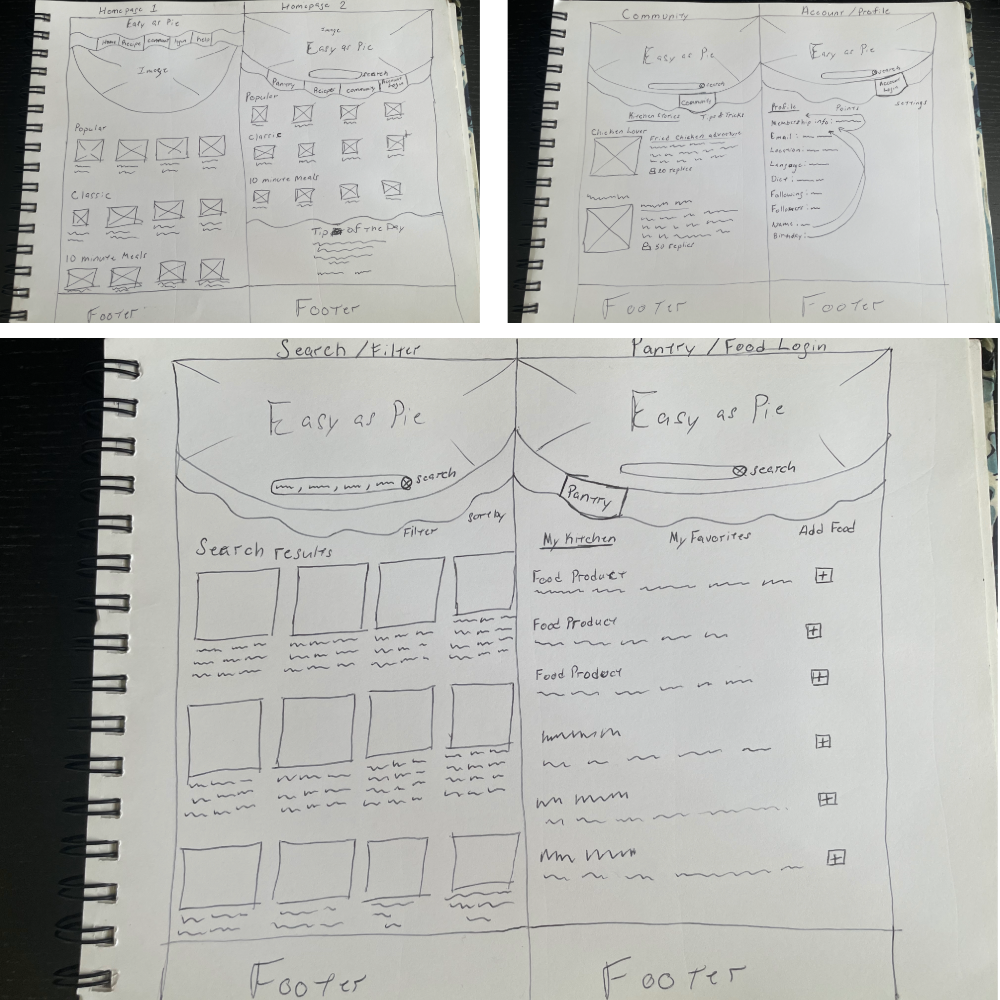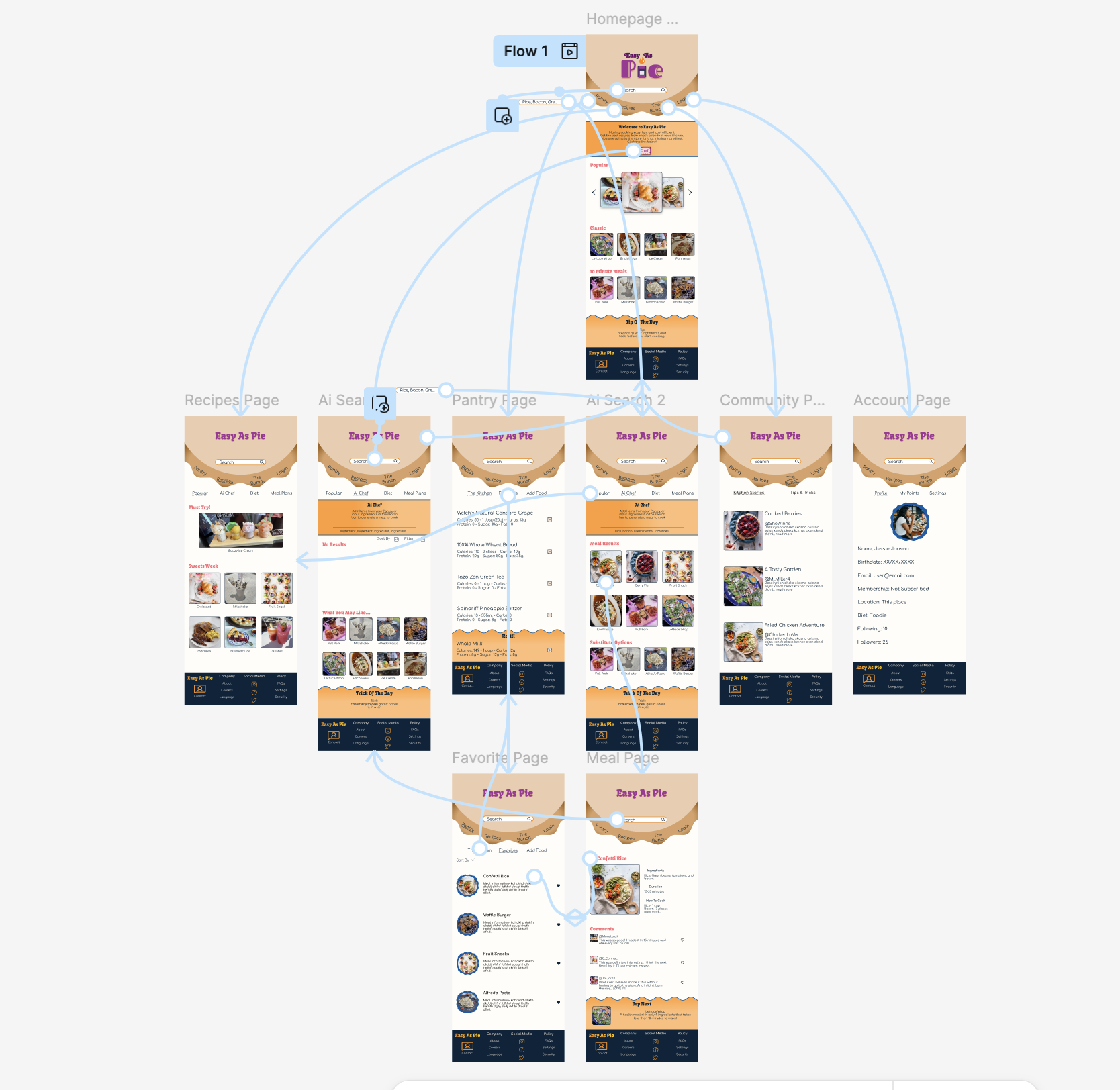Easy As Pie
Find meals to cook from what you already have at home.
With so many hours in a day, sometimes when we get home from a busy day, the last thing we want to do is go back out to buy something to eat or a few items for a certain dish. We could always just order food and have it delivered to us, but not everyone wants to spend so much money on buying food when we still have so many items left in our refrigerators and freezers.
Cooking is not a complicated thing to do. Most meals you can make within 10 to 30 minutes. The problem is when you’re looking through your pantry and see all the ingredients you have and don’t know what to cook. Or worse, you come up with something to cook, but now you have to go to the store and buy it.
We want to be able to generate recipes to cook from the ingredients we already have at home. Delicious meals that could be made in 10 minutes or an hour. No matter what your diet is.
The Process
Research - Define - Ideate - Design - Validate - Hand Off
The Research
Competitive Analysis
Why?
I need to know if any competitors provide recipes for their users with the ingredients they already have. I have not heard of any apps that do this. So, it will be interesting to see if there’s something out there that’s more than just a cookbook or someone showing how to make a certain dish.
I found SuperCook, Tasty, and Cooklist. Here are some pros and cons for each:
SuperCook
-Pro: The ability to add any or every ingredient you have in the pantry/fridge.
-Con: There’s no way of scanning the items you have; therefore, you have to manually type in the ingredients.
Tasty
-Pro: The ability to order groceries from Walmart.
-Con: Does not have a way for users to find recipes with only the ingredients they have.
Cooklist
-Pro: It provides recipes from the ingredients you have logged in.
-Con: Do not provide any free recipes to see what kind of recipes you can get. Everything is behind the paywall.
Want to go through a quick slideshow of my Research instead? Click the link below.
Research Objectives:
1. Determine if it would be necessary to have a cooking level for users. For example: beginner to expert.
2. Understand how users look for a recipe with the items they have..
3. Understand why the user would look up recipes.
4. Learn if it would be easier to make a meal from a recipe or order out.
I next interviewed four individuals with an age range of 28-70, and matched at least one of these behavioral categories.
- People who live with a family.
- People who have part-time and full-time jobs..
- People who enjoy cooking or making big meals.
- People who are beginners when it comes to cooking.
Define
Research Insights & Synthesis
Here's what stuck out to me from the interviews.
1. Users tend to cook at home at least twice a week.
2. Users do try to cook with what they already have, but still end up having to go out to buy ingredients for certain meals.
3. Most users tend to make large meals for their family or for leftovers.
4. Users usually plan their meals around proteins and vegetables.
5. All users try not to order too much, but when they do, it's because they are exhausted from the day and don’t feel like cooking.
6. All users tend to go through more than one site, like YouTube, Pinterest, and Food Network, to look up recipes.
7. Users either try to substitute ingredients for recipes or go out and buy them.
8. All users believe that cooking with what you already have at home is the best way to save money and time, and still have an enjoyable meal.
Quote
“The thing is, that food has gone up a lot, you know, so you have to really look, um, and go to maybe different stores. Like we go to ShopRite, Sam's Club, uh, you know, and Aldi's. So it's three different stores that we go to.”
Affinity Mapping has helped me identify patterns in the themes, pain points, and user needs. Here are some of those patterns...
Theme Insights: Cooking frequency, Bargain hunting, Ordering out, Meal prep.
Pain Points: The cost of ordering out, Decision paralysis, Ingredient availability, Recipe remembrance.
Needs: Shopping efficiency, Dietary Needs, Recipe storage.
Affinity Mapping
After all the research and findings I collected, here is a Persona of what the user would be.
So now, how might we...
- Incorporate a way that could lower the total price of their groceries every time they shop, even if there isn’t a sale?
- Help the users save the recipes they already tried and loved and want to keep for later use?
- Create recipes with only the ingredients you already have?
User Persona
Ideate
Impactful Ideas
Product point system where they get more off their total price every time they scan the membership QR code.
&
Sharing/Generating recipes from key ingredients that have a community feature to see others’ tips and tricks for the recipe.
Account Creation
Favorite/Save
Contact Us
Pantry
Search/Filters
Recipe Generator/AI
'Must Have' features
Design
Wireframes
The sketches helped with getting my ideas out. It's what got me to make the final decision to call it "Easy As Pie". The low-fidelity wireframe let me see the ideas clearly. Starting to bring the website to life.
I had made it a point to create the main pages for the wireframes. It's important to have the wireframes for the pages the users would be on/using the most. I can say that working on the elements for these wireframes was important. Especially the ‘Pie’ shape and ‘Wavy/Scallop' elements. Using the pen tool in Figma to do all of that was no joke. Ha! The elements were a priority for the theme of the site
Branding
Revisions
Took off the outline on ‘Easy As’ in the logo and made sure to put the logo at the top of every page.
Changed the font heading (Welcome to Easy As Pie) from Kavoon to Cherry Swish.
Edit the ‘heart’ icon so it would be easy to click and add to Favorites.
Added the task of Signing In.
Validate
User Testing
Now it's time to see how this site works. Using the Mobile High-Fidelity wireframes in Figma. I had conducted a usability test. We want to see how the user would navigate it with the task we provide for them, and generate a recipe that they can use to cook a meal with only certain ingredients.
There will be 5 to 8 testers. The participants are both male and female between the ages of 28 to 70. All are employed at jobs that have 8-hour shifts, in various occupations.
Here is the task that is to be completed:
1. Check out the Ai Chef page
2. Search for a recipe with the ingredients given to them.
3. Pick a recipe that matches what they are looking for.
4. Add that recipe to their favorites.
First off, when I was testing the prototype, I ran into an issue with having a Search Page and the Ai Chef Page. It had seemed redundant to have both. Therefore, I had made the Ai Chef Page the main search page. It will be able to look up recipes for meals (like lasagna or fried chicken) and generate recipes from ingredients that have been input.
As for the participants for the User Testing...
Key Strengths:
Ease of Navigation: Each user was able to get through the site from the prototype without an issue.
Intuitiveness: The task given to them was understandable for them to get through.
Visual Design: The site was appealing with clean, simple visual designs and also accessible for those who wear glasses or are older.
Clear Terminology: Each user was able to understand the use of the words and buttons on the prototype.
Areas of Improvement:
Button/Element Functionality:
A few users had an issue with pressing the ‘heart’ button to add the recipe to their likes.
Another user felt like the ‘Favorites’ could have been under a different category or have its own nav-bar link.
Logo Visuals: A user suggested that ‘Easy As’ not have an outline. And another user pointed out that the logo should be on all the pages.
Font Hierarchy: The font for the ‘Welcome to Easy As Pie’ was making it seem like there were too many fonts.
Observation
The revised Prototype is just a click away!
Hand Off
Easy As Pie
From nothing but an idea. Now crafted into something that could be of great help to others. Creating 'Easy As Pie' was fun, insightful, and knowledgeable. There was so much that I've learned and improved on while working on this project.
The key takeaways that I got from this project were:
1. Realizing that not everyone does things the same way or the way you think they would do it, and that it's okay for everyone to do things differently.
2. Getting feedback is always a plus.
3. Don't overthink things.
4. Let your creativity flow, but keep things simple/minimal.